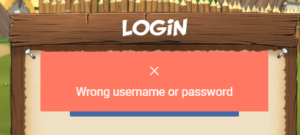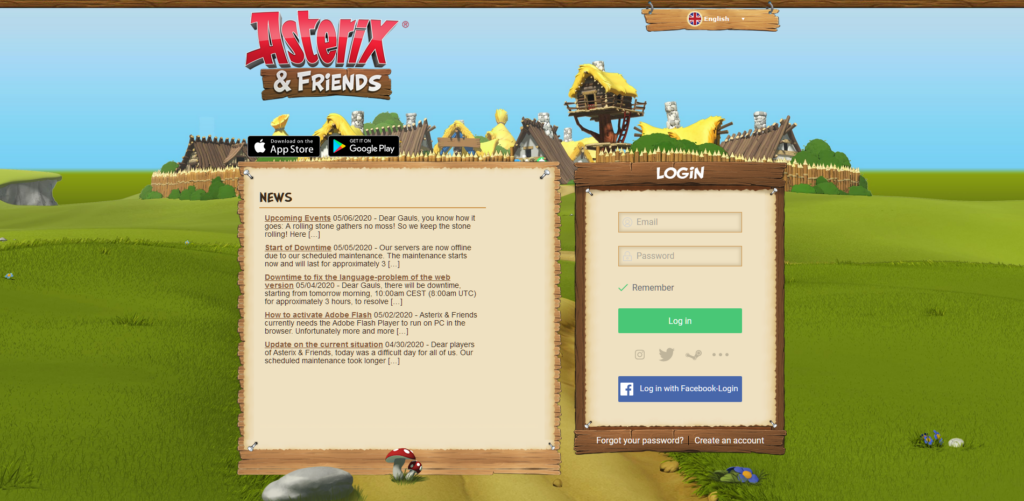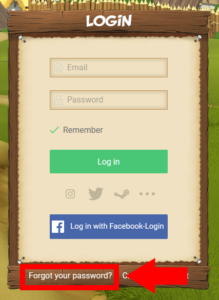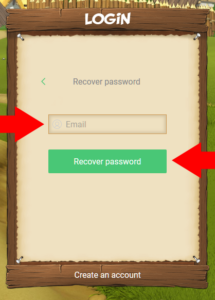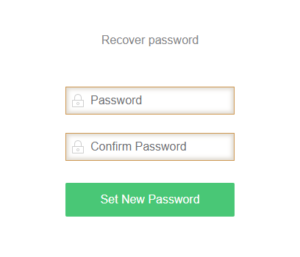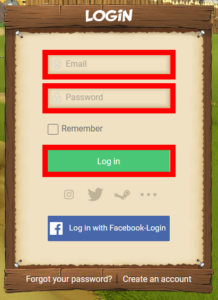Dear gamigo players
Asterix & Friends has not been available on Gamigo since the 29th April. Unfortunately, Gamigo and we were unable to find a solution to the problem. As a result, the cooperation between gameXcite and gamigo ended. Many of you already switched to our website and continued playing their old villages there. If there are still players among you who would like to continue playing their village on Facebook or our website, please contact us at support@asterix-friends.com.
This is how it works:
1. Visit www.asterix-friends.com and sign up or start a village on Facebook.
2. Log in with your new account so that the game is loading or load the game via Facebook.
3. Finish the tutorial and let us know the name of your old gamigo village as well as the name of your new website or Facebook village. You will find the name of your new village on the friends map.
We will swap your villages and you will be able to play your old gamigo village via your new account on our website or Facebook.